UK National Minimum Wage & Compliance
Back to knowledge base indexThe National Minimum Wage (NMW) is the minimum pay per hour most workers under the age of 23 are entitled to by law.
The government’s National Living Wage (NLW) is the minimum pay per hour most workers aged 23 and over are entitled to by law.
The rate will depend on a worker’s age and if they are an apprentice.
HMRC (HM Revenue & Customs) can take employers to court for not paying the NMW/NLW.
NMW/NLW increases take effect 1st April each year.
Loop HR NMW/NLW levels are updated each time the Government make changes.
Compliance Check
1. Review
Review your current employees’ hourly rates by visiting the Reports’ section from the navigation panel.
Within Compliance report you see a list of your employees, under the heading ‘Hourly Salary’ you will see green if the value is on or above the minimum wage level for the respective age; red shows underpaid for the employee age.
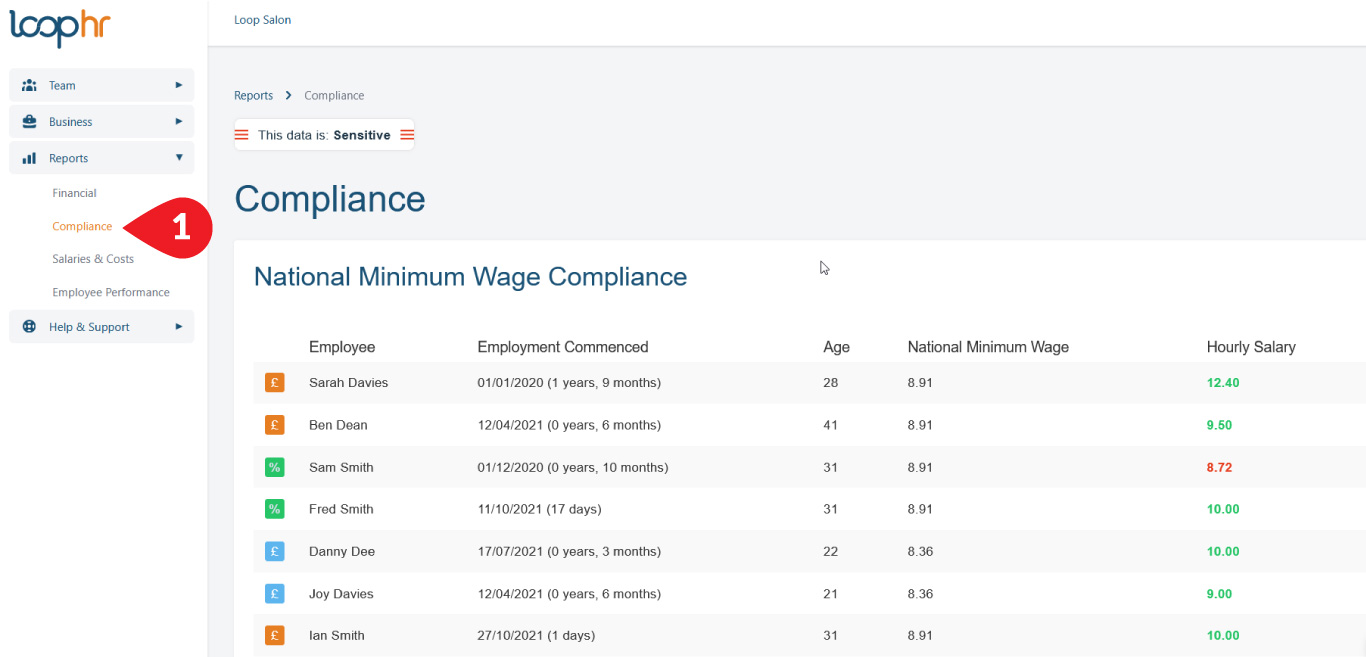
2. Change rate of pay
To change the rate of pay for an employee within Loop HR go to the navigation panel and select Employees.
- From your list of employees, select the name of the employee whose salary needs adjusting
- The screen opens on the Details screen, from the headings, select Salary & Target Details
- Within the Salary & Target Details screen either:
- Manually enter the hourly rate (within the hourly rate field) then scroll down to save; or
- Click on the Salary List button to show the list of NMW rates, select the level and then scroll down to save the changes.
3. Confirm changes
After you have made all your adjustments, we recommend you revisit the Compliance report to confirm all changes have been saved.
Back to knowledge base index