Retail Sales Targets & Retail Commission
Back to knowledge base index
A combination of easy to understand targets, attractive incentives and an exciting way to track sales will help drive employee product retail.
First and foremost, keep your commission structure simple! Use clear achievable goals and communicate progress as team members work towards their targets.
Targets should be based on either a number of retail units sold per day. Or a financial target with an average daily/weekly target (say £20 per day or £100 per week).
Example using retail units with 3 levels of retail commission
Level 1 target: 1 retail unit, meaning the employee must sell an average of 1 unit per day over the work period.
Add higher targets and commission levels to drive sales and reward greater effort by the team member:
- Level 1 = 1 unit per day 10% commission.
- Level 2 = 2 units per day 12.5% commission.
- Level 3 = 3 units per day for 15% commission.
If you prefer to pay retail commission for all products sold without a target threshold, enter zero in the Level 1 target.
Similar rules apply to financial targets e.g. Level 1, £20 per day Level 2 £30 per day etc.
[1] in Retail Targets & Commissions select Yes, I’d like to pay retail commission. [2] select your target as Units or Financial. [3] Enter the target for the first level [4] Enter the commission level [5] add a higher level of target and commission by clicking the green plus symbol. [6] Save/Update
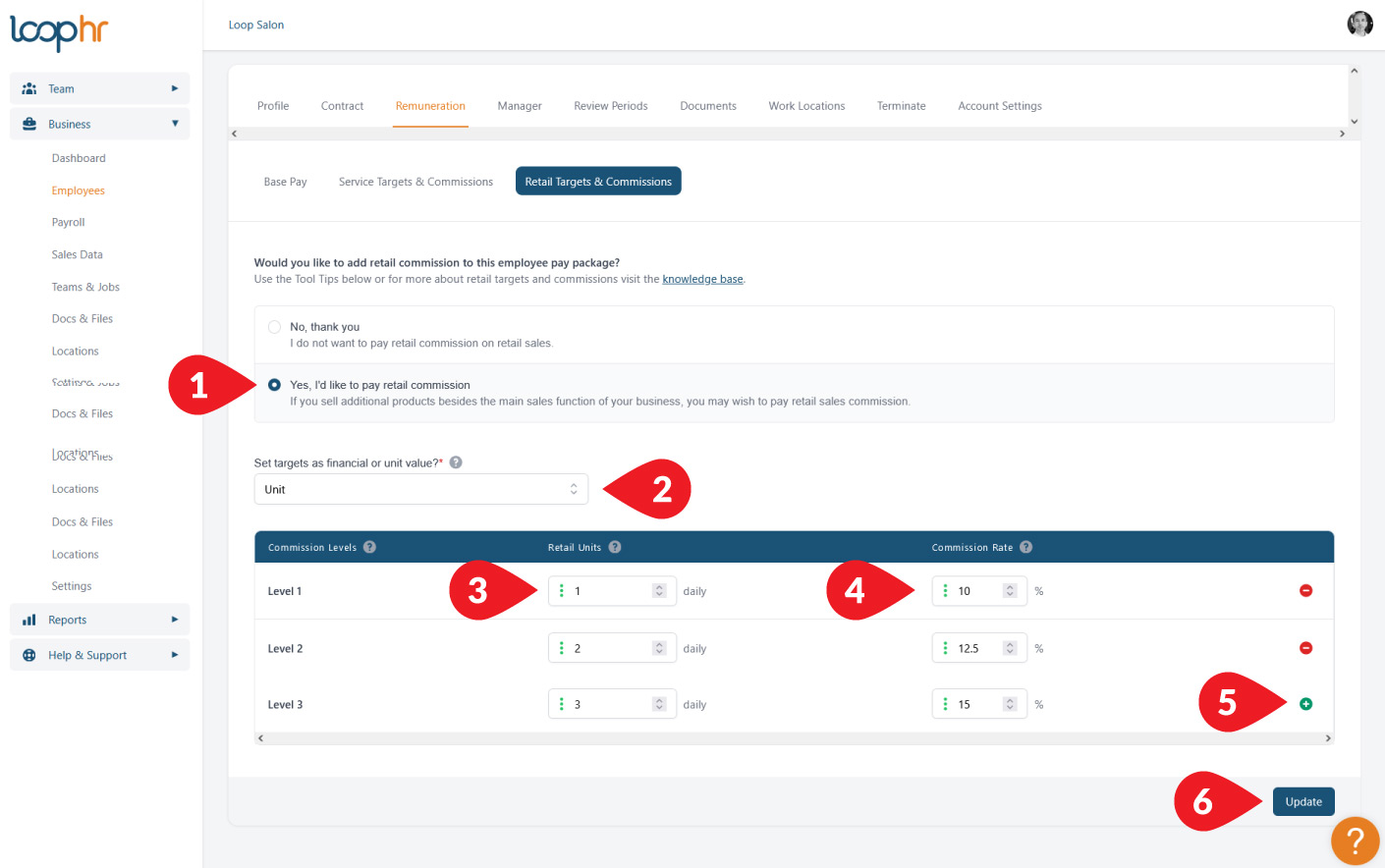
Once targets are set within the employee profile, targets for any given work period are calculated based on the Scheduled Revenue Producing workhours. See Scheduling for more details.
Commission payments are calculated by Loop hr using the Sales Data entered into Loop hr, the figures feed directly into the Financial and Employee Performance Reports and into the payroll report. See details on adding sales data here.
Back to knowledge base index