Sales Data
Back to knowledge base indexTurn sales data into valuable information
Sales data plays a critical role in the function of Loop hr, it feeds the performance management side of the system; and it is from this data that all commissions and bonuses are calculated.
It is quick and easy to enter data and in return, you will save hours of time and stress!
Enter sales data in to Loop hr on a weekly basis; figures feed through to the Financial reports, and Employee Performance reports, helping managers and your team identify critical elements of performance.
This data is also used in the quarterly Appraisal report giving managers a long view of performance for each quarter.
Sales data is also essential to produce the Payroll report as Loop hr will auto calculate commissions and bonuses turning data into valuable information!
How to enter employee sales data
[1] From the Business tab in the navigation panel, select Sales Data. [2] Click ‘Create new report’.
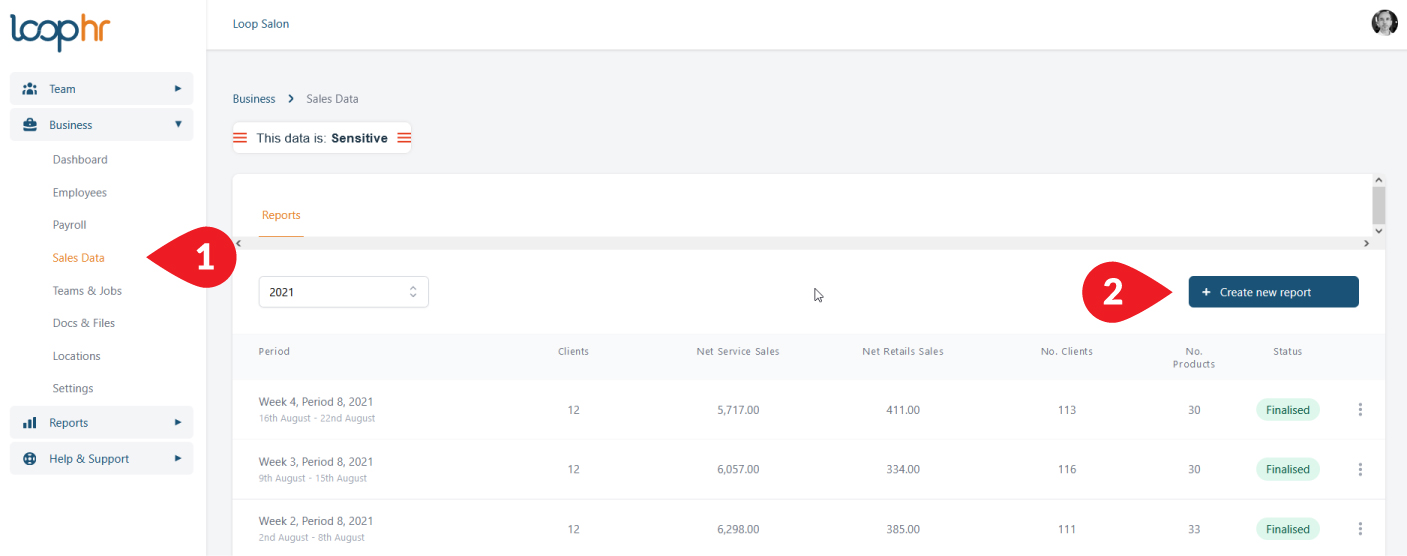
[3] Click on the dropdown list, find the date range you wish to enter data for. [4] Confirm the dates, click create report.
If using weekly, biweekly or 4 weekly ‘Pay Periods’ the reporting year may not fit in a traditional calendar year; as in it may straddle two years’ e.g. reports will show 2019/20.
Likewise, monthly reporting sales data within a month may not reflect a full week as calendar months don’t always start at the beginning of a work week. In the case below, the 1st of month only covers 5 days, with week 2 commencing on the 6th of the month. The same could happen at the end of the data period. Enter sales data to reflect the date range.
For best results, enter sales data every week at a similar time, your team members get to trust the data will be there and they look forward to tracking their sales progress, their commissions and bonuses earned in the work period.
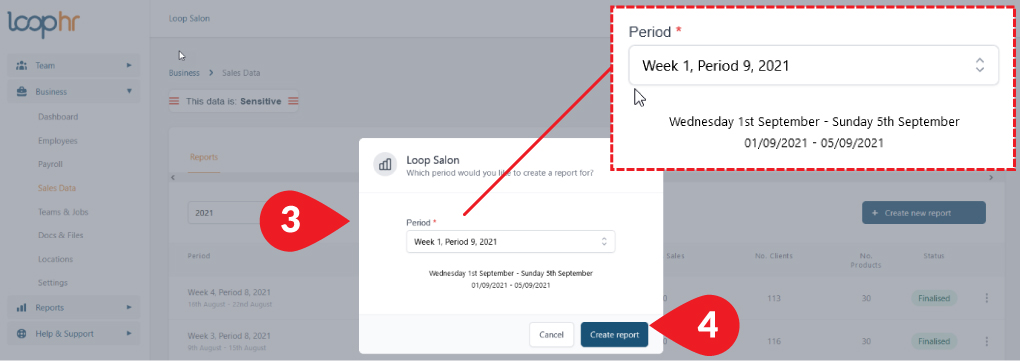
Within the sales data report, enter the following information:
[5] number of new clients for the business [6] net service sales data [7] net value of retail sales [8] number of clients (not the number of services) [9] number of retail units/products sold by the employee.
Use net sales if your business is VAT/Tax registered
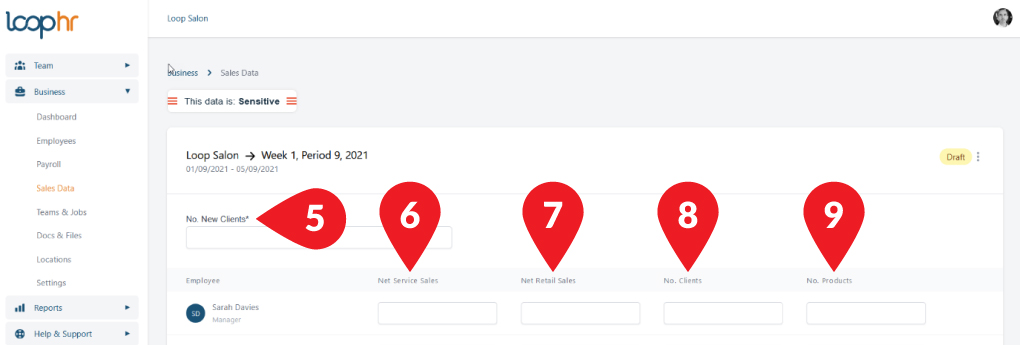
Once all the sales data has been entered, at the bottom of the page click Finalise (or save to draft and return to it later).
Edit a completed Sales Data report
Once finalised you can edit the report should you need to, find the weekly report you wish to edit, at the end of the line there are three dots, click the dots and click view, the report will open. Make any adjustments and click ‘Update’.
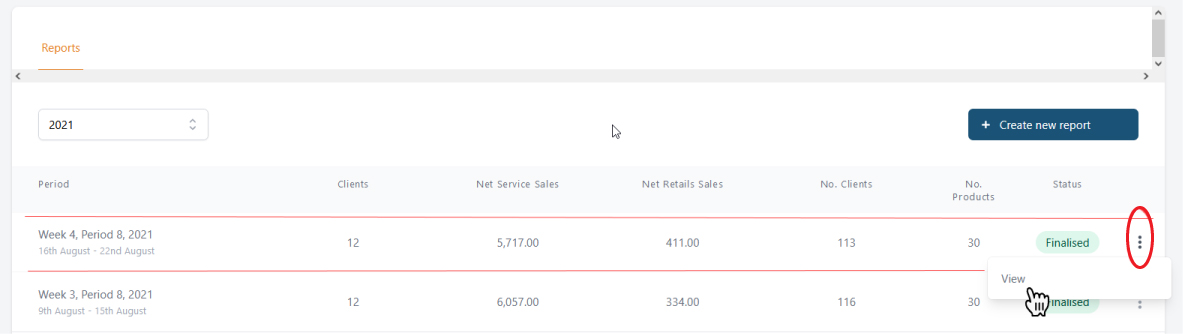
Loop hr will use a combination of employee profile settings, sales data and information from the schedules to forecast targets, work out holiday allocations and calculate commissions and bonuses and feed data to Payroll and Performance reports. You must record accurate information, not only for compliance, but to help protect you and your team.
Employee profile settings: ensure any changes in work arrangements or contractual terms are recorded accurately and in a timely manner within the employee profile settings (click Update within the profile after making changes).
Sales data: the system will track individual employee sales and performance – to see how to enter sales data figures, go to Business > Sales Data. Visit this knowledge base article for more details.
Schedules: scheduling can be as complex or as simple as you make it, KEEP IT SIMPLE, we recommend you set standard schedules, use overtime (paid and unpaid) with time off in lieu (TOIL) to fill gaps and give time back. Check the schedules reflect what is happening in reality on the salon floor. It takes a minute to update a work schedule, it takes hours to manage payroll when you have to manually calculate them! For more information on managing schedules visit this knowledge base article.
For revenue producing team members, when an employee is on holiday the target for the period would be reduced proportionally.
The system helps manage Employee Performance, reporting sales progress back to the employee via their Loop hr Dashboard (relevant to the settings, see notes above ★).
Payroll: Loop hr will collate and feed essential information through from the various reports including overtime, sick, bonuses and commissions earned into the payroll report.
In line with UK/EU employment law; within payroll in Loop HR, holiday pay for average commissions and bonuses are calculated and shown in the payroll report based on an average pay over the past 12 months.