Base Pay or Commission, Whichever is Higher
Back to service sales targets & commissions
Whichever is Higher – (also known as whichever is greater) offers a guaranteed basic pay (typically UK National Minimum Wage) or it pays a percentage of service income (commission) whichever is the higher value to the employee.
It is common to create higher targets with higher commission levels, to help incentivise higher sales.
Within Loop hr you can build as many commission levels as you wish, plus you can add special bonuses for achieving specific financial goals, we will cover this later in this article.
Setting up your Whichever is Higher commission structure
[1] From the navigation select Business > Employee [2] Remuneration (at this stage you would be in Base pay, ensure you have added a base-pay-rate to allow Loop hr to forecast financial targets. [3] Click Service Targets & Commissions [4] then Commission [5] and select Whichever is Higher.
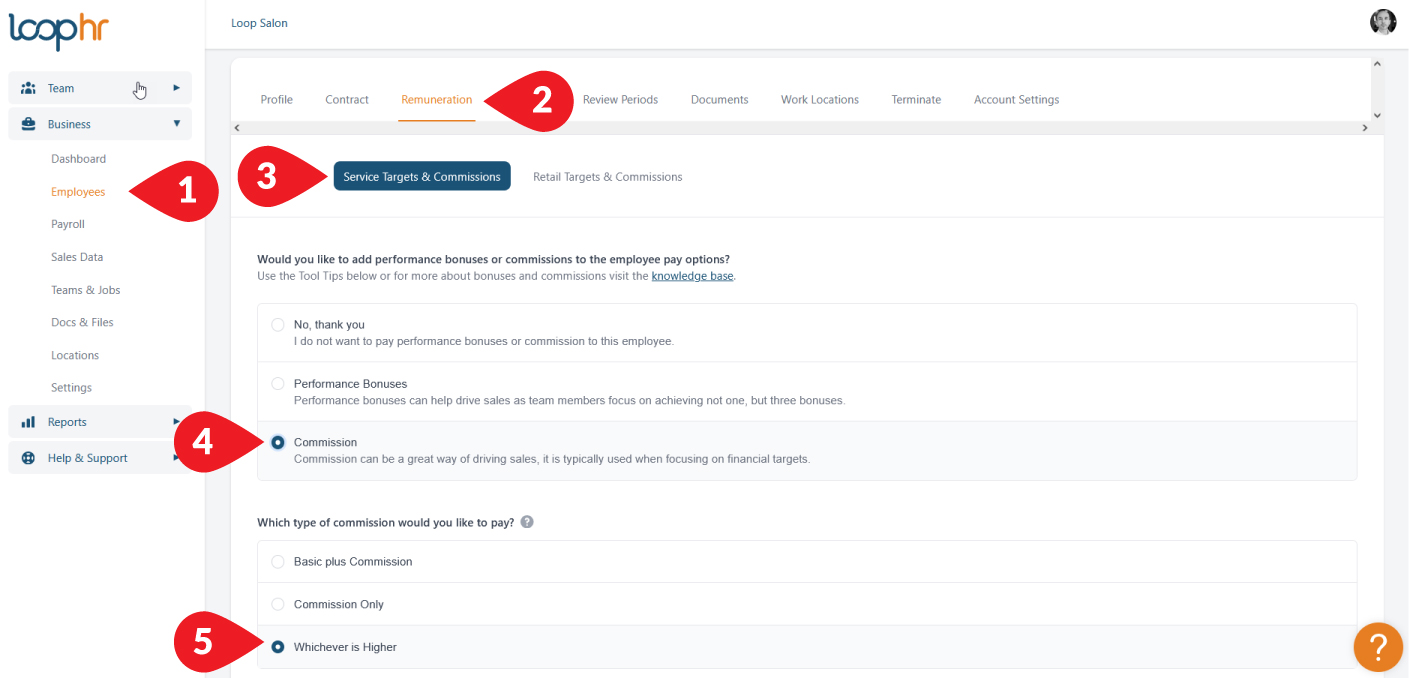
Within the Loop hr screen, scroll down to see the first target
Targets relate to this specific employee, their workdays and hours set in their profile and calculations take into consideration their holiday allowance.
Targets and sales data feed through to the employee Loop hr Dashboard (when “Can this employee see their financial targets” is toggled on). See the screenshot below ★
[6] Change the commission percentage figure to the commission percentage you wish to use.
[7] As you have already entered the base rate of pay, the system will forecast the first (Level) financial targets. You can override this target to any value you want. The target is broken down from an annual target into daily weekly and monthly (or whatever is your pay cycle is, e.g. 4 weekly).
[8] Add a second and/or multiple commission levels by clicking the green plus sign and adding your commission percentage and set your own target.
[9] To incentivise a team member to achieve a specific financial target you can use a special ‘driver’ to focus the employee on achieving that goal. Simply toggle Bonus on and enter a stretch target that the employee must achieve through the work period to be eligible for the bonus. You can also add a Super Bonus for higher levels of income and a second stretch target.
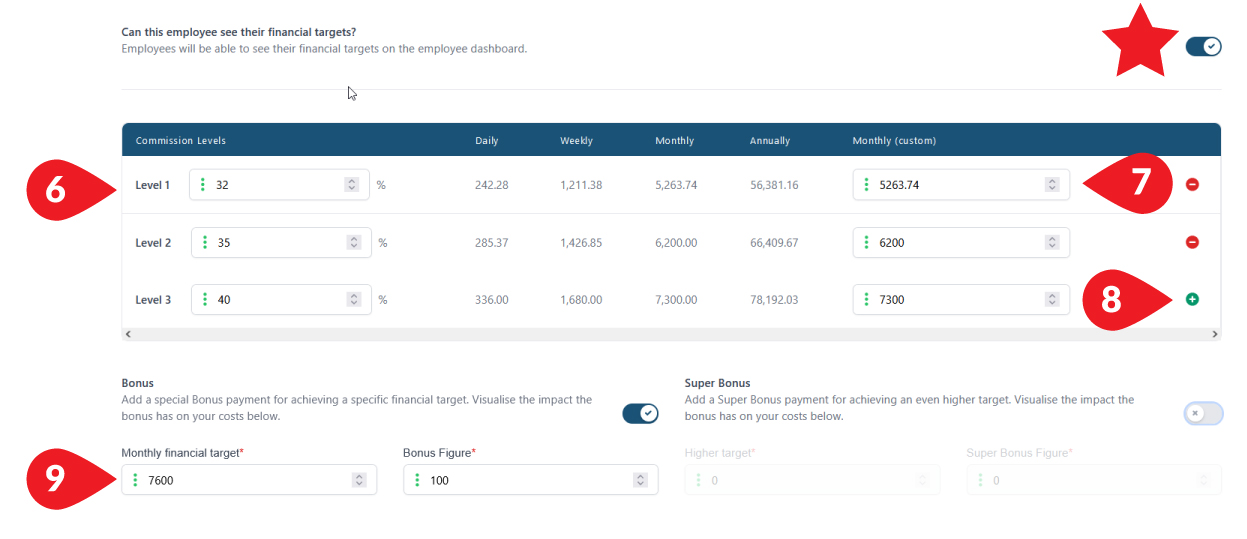
Sales Performance Graphic
Example Whichever is Higher Commission structure
Visualise you team member’s pay structure, see the sales forecast for a typical pay period. See when commissions and/or bonuses take effect and see the employee earning potential increase. And essentially, understand the salary costs (toggle on ‘Display % Costs’ at the top of the Graphic).
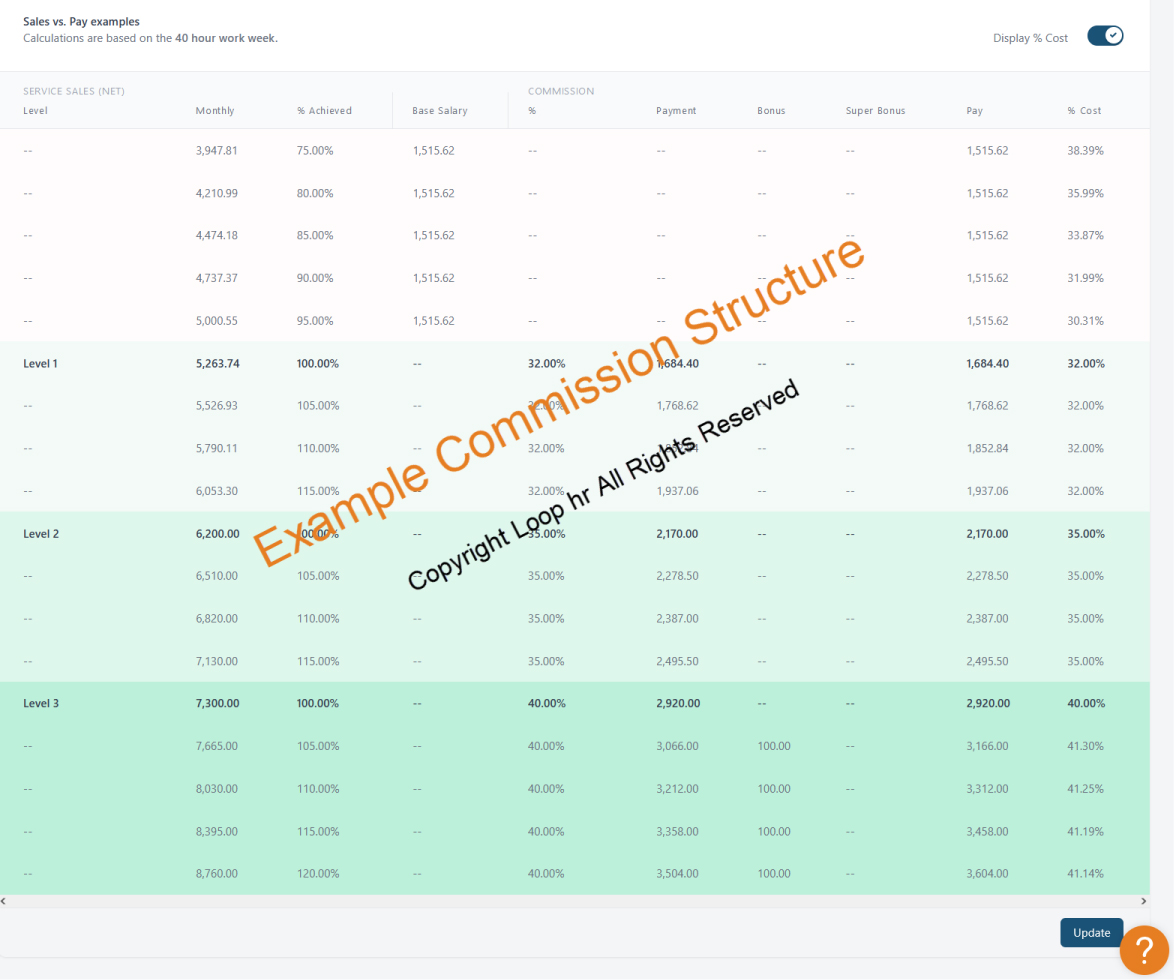
A graphic like this is generated for every revenue producing team member using their specific employment terms and targets; therefore, you can share this graphic with the team member to demonstrate how the employee can earn higher levels of income (when sharing with your team member, you may wish to toggle off the display costs).
Team Bonus
There are further incentive options available with Team Bonuses, Manager and Front of House bonuses, see this article for more details.
Need help? No problem, book a FREE support call and we’ll answer any questions, walk you through the pay options and help you set your pay structure! Simply choose a convenient time for you, book here.
Loop hr will use a combination of employee profile settings, sales data and information from the schedules to forecast targets, work out holiday allocations and calculate commissions and bonuses and feed data to Payroll and Performance reports. You must record accurate information, not only for compliance, but to help protect you and your team.
Employee profile settings: ensure any changes in work arrangements or contractual terms are recorded accurately and in a timely manner within the employee profile settings (click Update within the profile after making changes).
Sales data: the system will track individual employee sales and performance – to see how to enter sales data figures, go to Business > Sales Data. Visit this knowledge base article for more details.
Schedules: scheduling can be as complex or as simple as you make it, KEEP IT SIMPLE, we recommend you set standard schedules, use overtime (paid and unpaid) with time off in lieu (TOIL) to fill gaps and give time back. Check the schedules reflect what is happening in reality on the salon floor. It takes a minute to update a work schedule, it takes hours to manage payroll when you have to manually calculate them! For more information on managing schedules visit this knowledge base article.
For revenue producing team members, when an employee is on holiday the target for the period would be reduced proportionally.
The system helps manage Employee Performance, reporting sales progress back to the employee via their Loop hr Dashboard (relevant to the settings, see notes above ★).
Payroll: Loop hr will collate and feed essential information through from the various reports including overtime, sick, bonuses and commissions earned into the payroll report.
In line with UK/EU employment law; within payroll in Loop HR, holiday pay for average commissions and bonuses are calculated and shown in the payroll report based on an average pay over the past 12 months.
Back to service sales targets & commissions