Bulk Holiday Manager
Back to knowledge base indexFor a fast easy way to manage group (or bulk) holiday allocations use Loop hr Bulk Holidays manager!
No matter if it’s just a couple of team members or the whole company, you can book all you public and bank holidays (or any group holidays booking).
As with a single holiday allocation, for accurate holiday allocation ensure all employee future schedules are set (at least for the holiday year ahead).
Once confirmed [1] from the Loop hr navigation panel select Team > Holidays > Bulk Holidays.
[2] enter the name of the holiday > click Continue
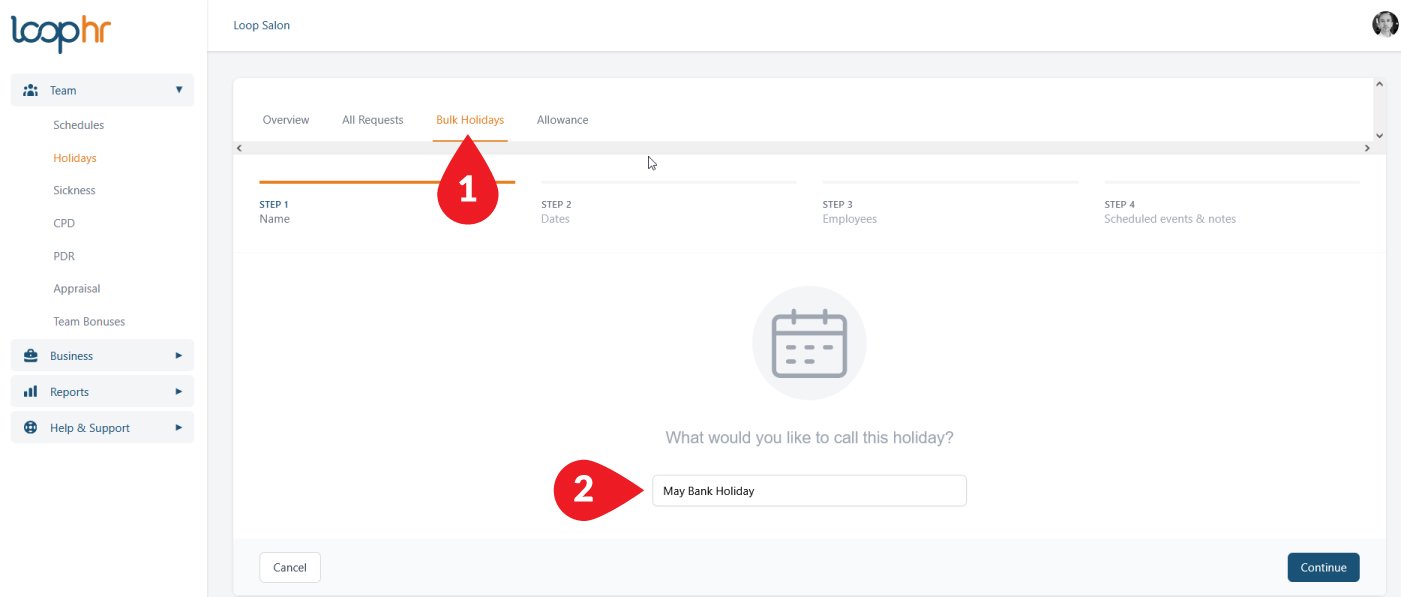
[3] select the date (or date range) of holiday > click Continue
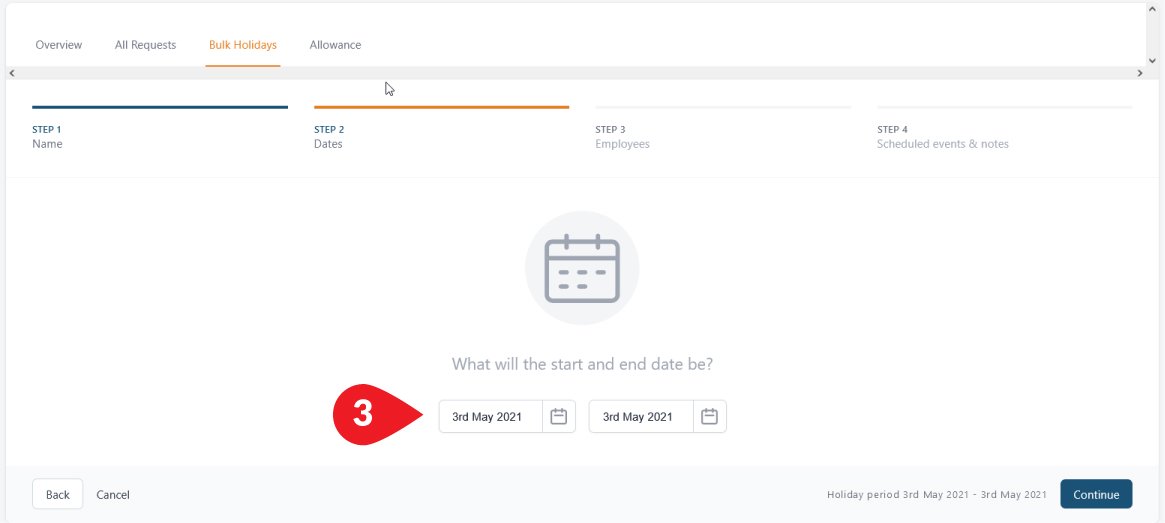
[4] Select all employees or the team members for the holiday > click Continue
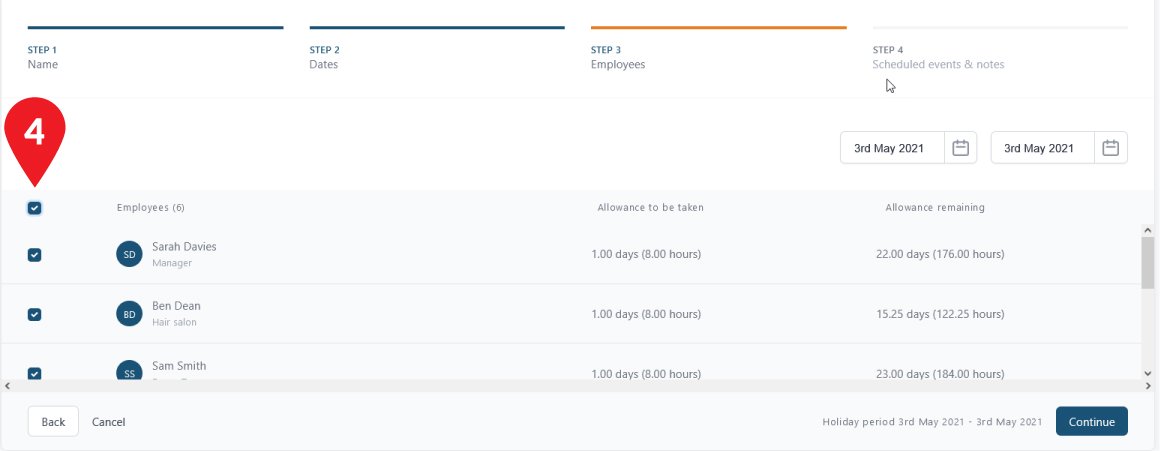
[5] assuming the bulk holiday allocation is for a full day or multiple full days, remove the work schedule as you would do for standard holiday allocation > click Add bulk holiday booking
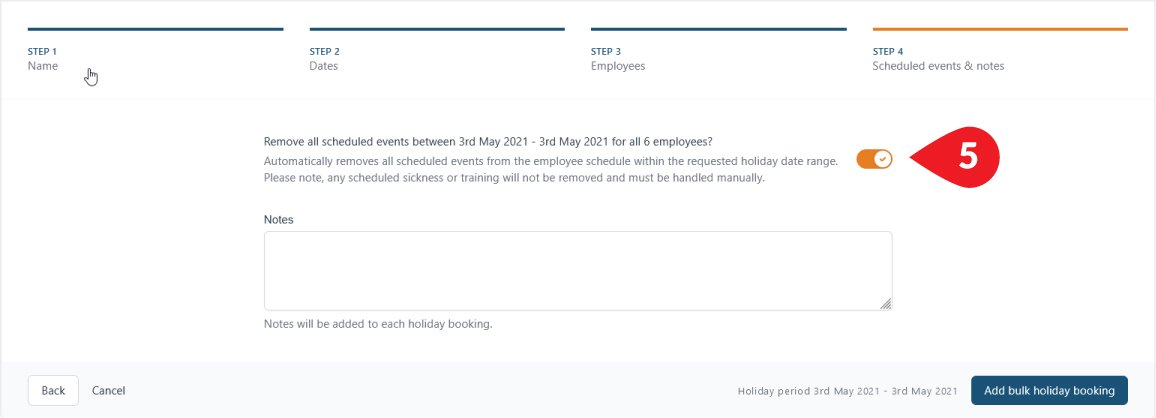
[6] To manage the bulk holidays once created, click on the 3 vertical dots at the end of the event line and choose to:
- Add an employee to the bulk holiday event, for example someone joins the team after the holiday was created.
- View who is on the list for the bulk holiday
- Delete the entire event
You can also delete individual employees from the bulk holiday via the ‘All Requests’ tab within holidays.

Email notifications will be sent to managers showing that a bulk holiday has been created. Employees will receive a single notification for themselves that will include the name of the bulk event.
Back to knowledge base index

