Employee Induction
Back to knowledge base indexThe first day in a new job is best opportunity to set the tone for all future engagement. A great induction will create the best first impression, it looks professional and raises the level of performance expectation from your team member!
There are four main parts to a good induction:
- The physical induction to your company, the walk around, Health & Safety etc. (use the Loop HR Checklist to track and record this process).
- The collecting and storing of the new employee data for employment (compliance) and management purposes.
- The sharing of company information with the new team member (including contract, policies and procedures, work schedule etc.) setting expectations and ensuring the safety, health and wellbeing of your new team member.
- Introducing your new team member to the rest of the team – assigning a buddy to ‘care’ for them in the first few days.
Loop hr will help with each point: the comprehensive induction checklist within Loop will assist with the physical induction. Personalise the Master Induction Checklist Template; go here to view/edit.
Before your fist employee induction, edit the master induction checklist to your requirement. Also add your Company Documents and Files (Health & Safety, Welfare at Work Policies & Procedures etc.).
FYI: If you amend the checklist at a later date, this will not affect previous induction lists, only those going forward.
To edit your checklist: [1] go to Business > Employee [2] Induction Checklist Template [3] Template.
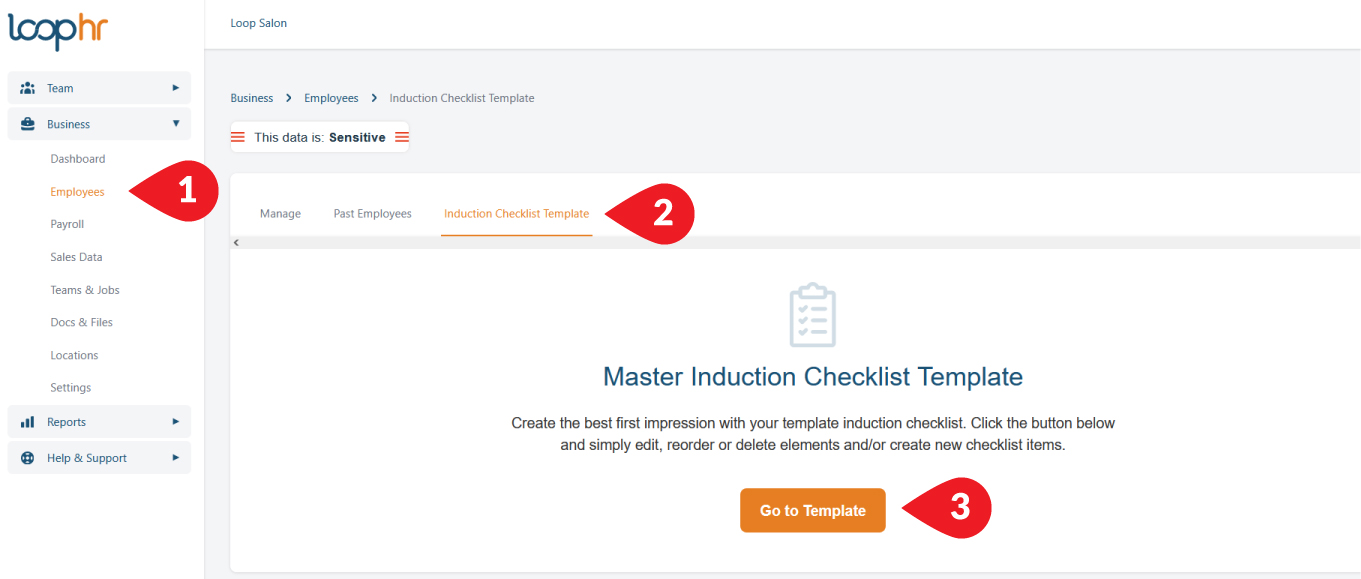
- Edit the template list, delete or reorder items by dragging and dropping in order of your priority.
- Add a new item, drag it to the position you want it to set in the list.
The Induction
Before each induction ensure all the relevant information your new team member will need is available to them once they sign into their Loop hr account;
- For revenue producing team members ensure you set their targets (do this in Employee Profile > Remuneration > Service/Retail Targets & Commissions)
- Upload the employee’s Contract of Employment to their Contract File (Business > Docs & Files).
- Add the employee’s work schedule to Loop hr (Team > Schedules).
Once complete, when your new team member first logs in to their Loop hr account, they have all the right information from day one, supporting your otherwise awesome induction

